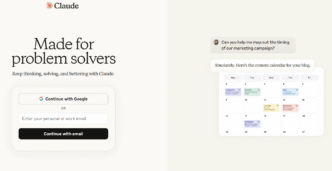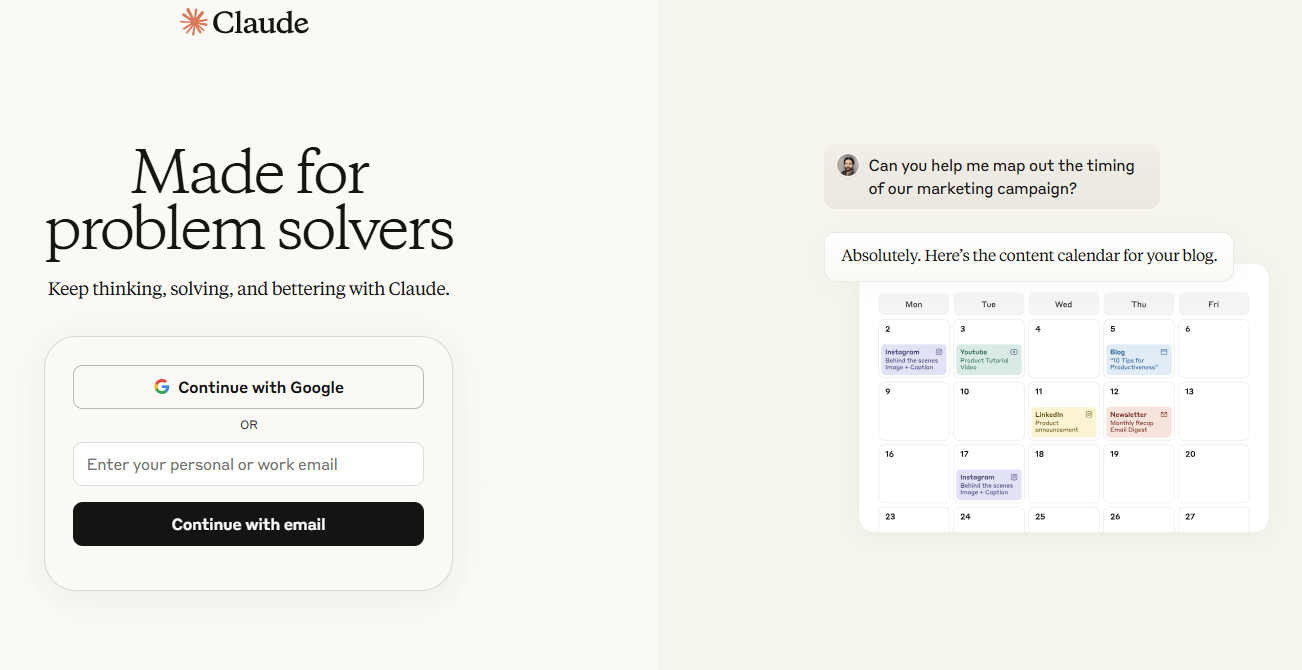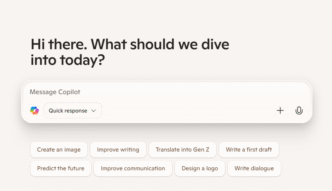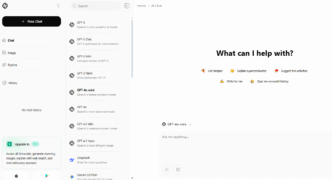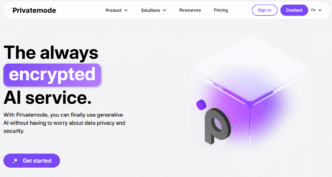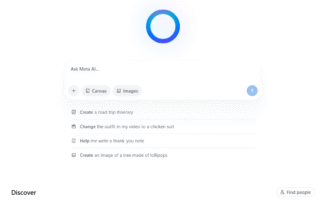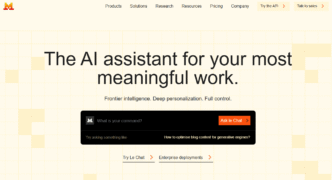Explore Claude AI by Anthropic—a secure, conversational AI assistant designed for accuracy, ethics, and natural interactions. Try it now!
Claude AI by Anthropic 🧠
If you want an AI that thinks with you—not just at you—Claude is a strong pick. It’s built to be helpful, honest, and safe, with long-context understanding, clear reasoning, and tools that plug into your day-to-day work across writing, coding, research, and data.
Overview
Claude is a next‑generation AI assistant focused on safe, accurate, and secure help. It handles text, images, and files; can search the web; and supports structured workflows like coding, research, data analysis, and document review. Its product experience includes “Artifacts” for building shareable outputs (like code, diagrams, and documents) alongside your chat. The Claude 3 family (Haiku, Sonnet, Opus) emphasizes speed, reasoning depth, and long-context work, under Anthropic’s Constitutional AI approach to alignment.
Define the tools
- 💬 Chat: Natural, multi‑turn conversations for drafting, explanations, and analysis.
- 🗂️ Projects: Organize conversations by topic with persistent context to build on prior work.
- 🧱 Artifacts: Create and share living outputs (code, visualizations, docs) directly from the chat.
- 🧑💻 Claude Code: Use Claude from your terminal for code generation and debugging.
- 🔎 Web search: Pull current information to augment answers with recent data.
- 📁 File analysis: Upload PDFs, Word, Excel, and images for summaries, Q&A, charts, and comparisons.
- 🔗 Integrations: Connect Google Workspace, JIRA, Zapier, Intercom, and more; extend via remote MCP connectors.
Pros and cons
- ✅ Pros
- Safety by design: Constitutional AI aims for helpful, harmless, honest outputs, reducing harmful or biased behavior.
- Long context + reasoning: Handles very long inputs and multi‑step tasks with improved logic and structured replies.
- Multimodal inputs: Accepts text, images, and files; can visualize data and analyze documents.
- Work-ready features: Projects, Artifacts, web search, and Claude Code streamline real workflows.
- ⚠️ Cons
- Residual errors: Like all LLMs, Claude can still “hallucinate” and must be reviewed for critical tasks.
- Image generation limits: Claude analyzes images but doesn’t natively create non‑text media.
- Availability and access: Coverage and feature availability can vary by region and plan.
Key features
- 🧠 Constitutional AI: A principled alignment method guiding Claude toward safer, more reliable responses.
- 🧮 Long-context understanding: Processes very large inputs for research, legal, and technical analysis (context windows cited at up to 200k tokens in product literature).
- 🖼️ Artifacts workspace: Turn ideas into shareable code, diagrams, visuals, and docs without leaving the chat.
- 🗂️ Projects memory: Keep related work together; return later with context intact.
- 🔗 Deep integrations: Search the web, connect Google Workspace, and plug into tools or custom connectors.
- 📊 Data analysis & visualization: Identify patterns, run stats, and create charts from uploaded files.
Use cases and applications
- 🧑💻 Software development: Generate and debug code, explain errors, optimize algorithms, and analyze repos.
- 📚 Research & analysis: Summarize literature, compare documents, extract key facts, build cited reports.
- ✍️ Content & communication: Draft, edit, and polish writing while preserving voice and structure.
- 📈 Data work: Upload spreadsheets to analyze trends, create visualizations, and support decisions.
- 🛟 Customer support: Classify tickets, power assistants, and improve deflection with safe, consistent answers.
- ⚖️ Legal and compliance: Summarize long contracts and case law; extract clauses and risks at scale.
- 📢 Marketing ops: Brainstorm campaigns, analyze competitors, optimize copy, and evaluate performance data.
Anthropic highlights these patterns in product docs, and third‑party guides show strong traction in support, research, coding, and marketing.
Who is it for?
- Individuals and students: Tutoring, study guides, and writing support with clear, step‑by‑step explanations.
- Creators and marketers: From ideas to polished assets with structured workflows and data‑backed insights.
- Developers and data teams: Coding help, repo analysis, and file‑based analytics in one place.
- Operations, support, legal, research: Summarization, routing, knowledge retrieval, and safe automation.
- Teams and enterprises: Projects, integrations, and governance options; strong adoption across the US and India with growing monthly users.
Pricing plans
| Plan | Best for | Highlights | Price |
|---|---|---|---|
| Free | Getting started | Web, iOS, Android; write, code, analyze text/images; web search | $0 |
| Pro | Daily power use | More usage; Claude Code (terminal); unlimited Projects; Research; Google Workspace; integrations; extended thinking | $17/mo billed annually ($20 monthly) |
| Max | Heavy throughput | 5× or 20× Pro usage; higher output limits; priority & early access | From $100/mo |
Team and Enterprise options exist with collaboration, integrations, and governance features; contact Anthropic for details and deployment options.
Find more & support
- 📚 Help Center: Setup, plans, usage limits, Artifacts, Projects, web search, and integrations—plus troubleshooting and account management.
- 💬 Live support: Start with the Help Center chat bubble; escalate to a human if needed. Email routes are available for sales, privacy, security disclosure, and user safety feedback.
- 🌐 Product pages: Explore the latest features, apps (desktop and mobile), and updates on Claude’s site.
If you share your goals and workloads, I can suggest a lean Claude setup—features to enable, integrations to connect, and a plan that fits your usage.