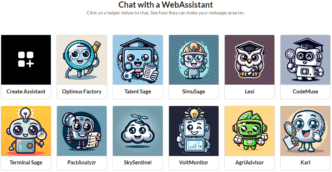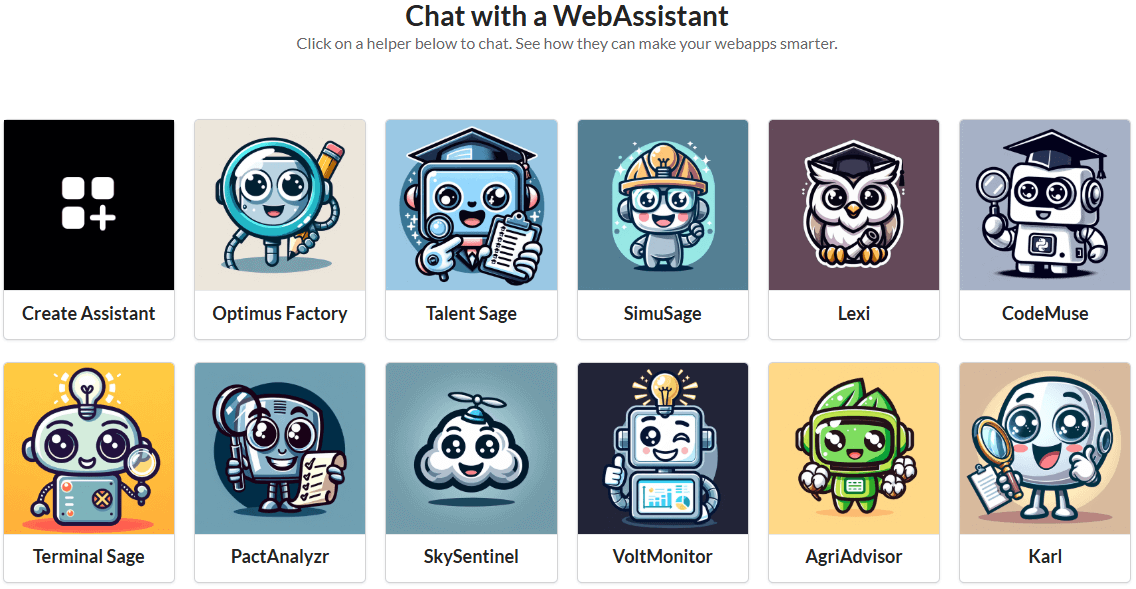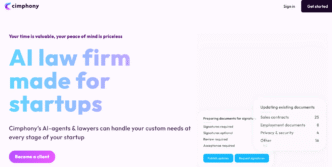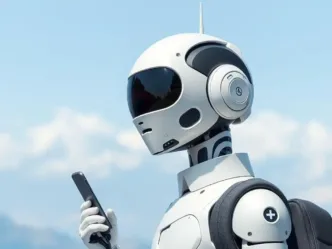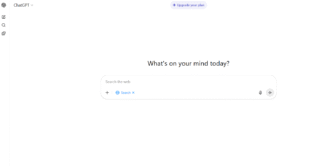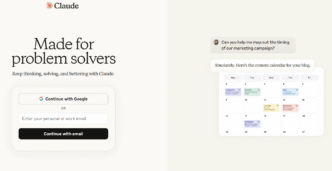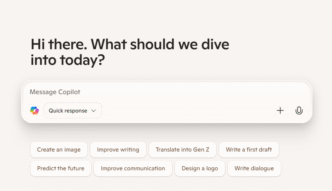Boost efficiency with WebAssistants.ai – custom AI assistants tailored for your needs. Automate tasks, enhance productivity, and streamline workflows effortlessly.
WebAssistants.ai — add smart helpers to your site in minutes ✨
If your product has data, flows, or dashboards that confuse people, custom AI assistants WebAssistants.ai turns that friction into clarity. One tiny snippet, and you’ve got an on‑page assistant that understands context, answers questions, and nudges users forward—without a ground‑up rebuild. 🚀
Overview
- What it is: A plug‑and‑play layer of customizable AI assistants you drop into websites, web apps, and dashboards to deliver real‑time guidance, insights, and support with a single line of JavaScript. It’s designed to work even with legacy apps you’d rather not touch. 💡
- Why it matters: It translates complex UI and data into human answers, interprets metrics, and offers context‑aware help, so users get unstuck faster and teams field fewer tickets. Multilingual support makes it fit for global audiences. 🌍
Define the tools
- One‑line install: Add the widget to any webpage or app in minutes; no major refactors or risky rewrites. ⚡
- Custom assistants: Create multiple task‑specific agents (e.g., coding help, policy reviews, dashboard explainer) tailored to your domain. 🧩
- Knowledge upload: Feed assistants docs, FAQs, and app‑specific context so answers stay accurate and on‑brand. 🗂️
- Context awareness: The assistant reads the current page/screen to give relevant, situational guidance. 🧭
- Analytics and insights: See interactions and derive patterns from user questions to improve UX and content. 📈
- Multilingual support: Serve users in multiple languages across your app footprint. 🌐
- Advanced capabilities (tiers): Web search, function calls, and “bring your own models” unlock on higher plans for deeper automation. 🛠️
Pros and cons
Pros
- Rapid value: Deploy in under five minutes; start assisting users immediately without risky code changes. ⏱️
- Highly customizable: Train to your app and workflows; create focused assistants by role or page. 🎯
- Real‑time guidance: Reduces confusion on data‑heavy dashboards and forms; fewer support loops. 🗣️
- Works with legacy apps: Layer AI on top of existing systems—no core rewrites. 🧱
Cons
- Rate limits on lower tiers: Free plan caps can squeeze high‑traffic sites; paid tiers ease limits. ⚖️
- Advanced features are gated: Web search, function calls, and BYO models require higher plans. 🔐
- Initial tuning time: Best results come after curating knowledge and tasks, which takes setup effort. ⌛
Key features
- Seamless integration: Drop‑in JavaScript snippet; runs across domains and pages. 🔌
- Assistant library: Spin up multiple agents (e.g., CodeMuse, PactAnalyzr, VoltMonitor) for different use cases. 🗂️
- Context‑aware help: Answers adapt to the current screen, data, and user actions. 🧠
- Data insights: Interprets dashboard metrics; surfaces trends and suggestions. 📊
- Multilingual assistance: Support users in their language to boost adoption. 🗣️
- Analytics: Track usage and questions to continuously improve content and flows. 🔎
Use cases and applications
- Customer support on product UIs: Triage common questions, explain fields, and resolve errors without agent escalation. 💬
- Dashboard copilots: Explain charts and KPIs, guide drill‑downs, and recommend next steps. 📈
- Legacy app uplift: Add modern help to old systems—improve usability without touching core code. 🏗️
- Onboarding and training: Contextual walkthroughs that shorten time‑to‑first‑value for new users. 🎒
- E‑commerce Q&A: Faster answers on policies, sizing, and order status to reduce bounce. 🛒
Who is it for?
- Product managers and designers: Instrument “on‑screen” help and learn from real user questions. 🎛️
- Developers and IT: Add AI safely to complex stacks and legacy apps with minimal change risk. 🧑💻
- Ops and analytics teams: Turn dense dashboards into actions and narratives users understand. 📚
- Support leaders: Deflect repetitive tickets; keep agents for edge cases. 🫶3
- Businesses with global users: Serve multilingual audiences with consistent guidance. 🌐
Pricing plans
| Plan | Price | What you get | Ideal for |
|---|---|---|---|
| Free trial (30 days) | $0 | 2 custom assistants, one domain, upload knowledge, low rate limits, context‑aware help | Pilots and prototypes |
| Basic | $9/mo (coming soon) | Everything in Free, better models, medium rate limits, 5 assistants | Solo builders |
| Pro | $49/mo (coming soon) | Frontier models, high limits, 50 assistants, multiple domains, web search, function calls | Growing teams |
| Enterprise workspace | $499/mo (coming soon) | Everything in Pro, higher shared limits, BYO models, shared workspace, multi‑user/multi‑domain | Larger orgs |
Tip: No credit card is required to start the 30‑day trial; it’s enough to validate lift in support deflection and UX clarity before upgrading. ✅
Find more and support
- Website: Feature tour, live examples, and instant trial. 🔗 webassistants.ai
- Tool overviews: Third‑party rundowns of features, audience, and quick‑start steps. 📘
- Comparisons and directories: Snapshot of competing tools and typical use cases. 🗂️
If you tell me your site stack and where users get stuck, I’ll map a starter setup: which assistants to create, what knowledge to upload, and the exact prompts that will make them feel “seen” the first time they click. ✍️