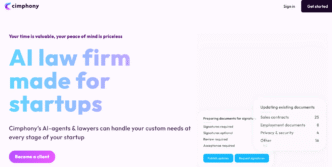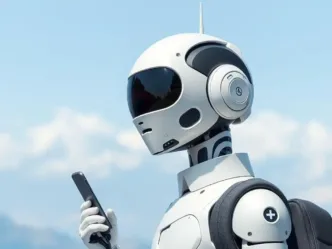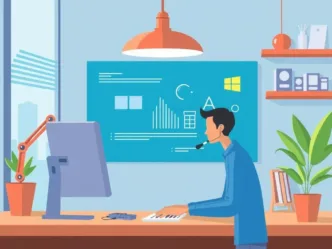Boost productivity with an AI driven virtual assistant! Automate tasks, manage schedules & enhance efficiency with smart AI technology.
AI driven virtual assistant — the 2025 all‑in‑one guide 🤖✨
An AI driven virtual assistant should feel like borrowed time: calm in your calendar, fewer tabs, faster decisions. It reads context, reasons, takes safe actions, and knows when to hand off. Below is a practical, humanized guide to what it is, how it works, and how to launch one that actually delights. 🚀
Overview
- What it is: An AI system that understands natural language, reasons over your data, and executes tasks across tools—with safety, memory, and measurable outcomes. 🧠
- Why it matters: Faster resolutions, fewer context switches, and consistent, on‑brand communication across chat, email, and voice—24/7. ⚡
- Big idea: Don’t just “answer.” Act. Great assistants look up orders, book slots, update CRMs, and escalate with context. 🛠️
Core capabilities (what great assistants actually do)
- Understanding & tone: Detects intent, entities, sentiment, and writes in your voice (formal, warm, concise). 🎯
- Knowledge grounding: Pulls answers from help docs, wikis, and databases, citing or linking sources. 📚
- Action execution: Calls tools/APIs to place orders, issue refunds, schedule meetings, or open tickets. ⚙️
- Memory & personalization: Remembers preferences, recent chats, and account context—within your policy limits. 🧵
- Human handoff: Routes edge cases to agents with conversation history and clear next steps. 🧑🤝🧑
- Omnichannel presence: Works on web, mobile, WhatsApp, email, and voice IVR with consistent policies. 🌐
- Analytics & learning: Tracks deflection, CSAT, intent gaps; improves weekly with small, safe updates. 📈
- Governance & safety: Redacts PII, respects boundaries, logs actions for audits. 🔒
How it works (architecture at a glance)
- Brain: LLM/NLU with guardrails and style guides; prompt architecture to keep scope safe. 🧠
- Retrieval: Vector/search layer (RAG) over curated sources to keep answers factual and fresh. 🗂️
- Tools: Function calling or actions to perform real work (payments, bookings, CRM updates). 🔌
- State: Short‑term session memory; long‑term preferences with explicit consent. 🧭
- Channels: SDKs/connectors for web, apps, messaging, email, and telephony. 📲
- Ops: CI/CD for prompts and knowledge, evaluations, versioning, and instant rollback. 🔧
Pros and cons
- Pro — Always‑on: 24/7 coverage with sub‑second first responses. 🌙
- Pro — Cost‑effective: Deflects repetitive asks; agents focus on high‑value cases. 💸
- Pro — Consistent voice: Trains once; speaks in brand tone everywhere. 🗣️
- Con — Setup effort: Needs clean knowledge, clear intents, and integration time. 🧩
- Con — Edge cases: Rare scenarios still need crisp escalation rules. 🛟
- Con — Ongoing care: Policies change; weekly tuning keeps quality high. 🔁
Use cases & applications
- Customer support: Order status, returns, billing, outages, password resets. 📦
- Sales & marketing: Lead qualification, product matching, demo booking. 🛍️
- Success & onboarding: First‑run guidance, renewal nudges, feature tips. 🚀
- Internal IT/HR helpdesk: Access requests, device triage, policy lookup. 🖥️
- Operations & finance: Invoice queries, payouts, logistics ETAs. 🧾
- Healthcare/finserv (guardrailed): Appointment flows, secure intake, compliant messaging. 🏥
Implementation roadmap (60–90 days)
- Define outcomes: Pick 10 high‑volume intents; set KPIs (deflection, CSAT, FRT, AHT). 🎯
- Curate knowledge: Centralize help docs/FAQs; tag freshness and owners; remove contradictions. 📚
- Design conversations: Clarifiers, confirmations, refusal rules, and escalation criteria; write sample dialogues. 🗺️
- Wire integrations: Sandbox APIs (orders, CRM, ticketing, payments); add auth and rate limits. 🔌
- Safety & compliance: PII redaction, data retention, audit logs, consent language, role‑based access. 🛡️
- Pilot gradually: Dark launch → canary traffic (10–25%) → broaden; label misfires, fill gaps weekly. 🧪
- Train humans: Handoff playbook, summary templates, feedback tagging loop. 🧑🏫
- Go live & iterate: Weekly reviews; add top missing skills; A/B tone and prompts. 🔁
Pricing models (what to expect)
| Tier | Monthly range | Best for | What’s included |
|---|---|---|---|
| Starter | ₹8k–₹25k | Solo/small teams | One channel, FAQ + light actions, basic analytics |
| Pro | ₹40k–₹1.2L | Growing orgs | Omnichannel, RAG knowledge, core integrations, SSO |
| Scale | ₹2L+ | Enterprise | Private/VPC, advanced guardrails, SLAs, custom workflows |
- One‑time build: ₹4L–₹40L depending on integrations, compliance, and complexity.
- Tip: Negotiate transparent usage (sessions/messages), rollover, and model upgrade flexibility. 💬
Metrics that matter
- Containment/deflection: % resolved without humans. 📉
- First response time (FRT): Seconds, not minutes. ⏱️
- Average resolution time (ART): End‑to‑end to outcome. 🏁
- CSAT/sentiment: Per intent and per channel. 😊
- Intent coverage & accuracy: Top 20 intents; drift tracking. 🧭
- Agent impact: AHT reduction, re‑open rate, backlog trend. 📊
12 starter prompts and flows you can copy
- Policy clarifier: “Summarize this policy in 3 bullets customers understand; add one friendly CTA.” 😊
- Refund flow: “Design a safe refund workflow with eligibility checks, approvals, and a clear escalation.” 🔄
- Tone control: “Rewrite this reply in calm, confident voice; max 2 sentences; no blame.” ✍️
- RAG guard: “Answer only from these URLs; include a source link at the end; say ‘I don’t know’ if missing.” 📎
- Lead qual: “Score this lead using BANT signals from the chat; ask 2 clarifying questions; propose next step.” 🧲
- Appointment: “Create a booking flow for slots, reschedule, cancel, and reminder SMS.” 📅
- Payments: “Draft a step‑by‑step for failed payment recovery with safe retries and human handoff.” 💳
- Onboarding: “Guide a new user to first value in 5 steps with crisp CTAs.” 🚀
- Multilingual: “Translate this response to neutral Hindi with same empathy and brevity.” 🌏
- IT helpdesk: “Troubleshoot VPN issues; gather OS, error code, last success; auto‑create ticket if unresolved.” 🛠️
- Analytics: “Cluster these 200 chats by intent and suggest the top 5 new skills to build.” 🔍
- QA tests: “Generate test cases for returns flow, including edge cases and refusal behavior.” 🧪
Buy vs. build (quick decision lens)
- Buy (faster time‑to‑value): You want outcomes in weeks, standard integrations, and managed tuning. ⏱️
- Build (more control): You need strict compliance, custom actions, or deep on‑prem data access. 🧰
- Hybrid (common choice): Use a platform for channels/analytics; custom‑build actions and retrieval. 🧩
RFP checklist (use as a template)
- Use‑case fit: Live demos for my top 10 intents with success metrics.
- Knowledge plan: How grounding works, update SLAs, and source control.
- Integrations: Confirm APIs (CRM, ticketing, commerce, payments), auth model.
- Guardrails: PII policy, refusal behavior, audit logs, redaction.
- Handoff: Transcripts + context into my help desk; clear SLAs.
- Analytics: Deflection, CSAT, gap discovery, A/B in one dashboard.
- Ops: Versioning, evaluations, rollback, and change windows.
- Security: RBAC, SSO/SAML, data residency, pen‑test reports.
- Pricing: Transparent usage, overage rules, model options.
- Pilot: 6–8 week plan with acceptance criteria and exit clause.